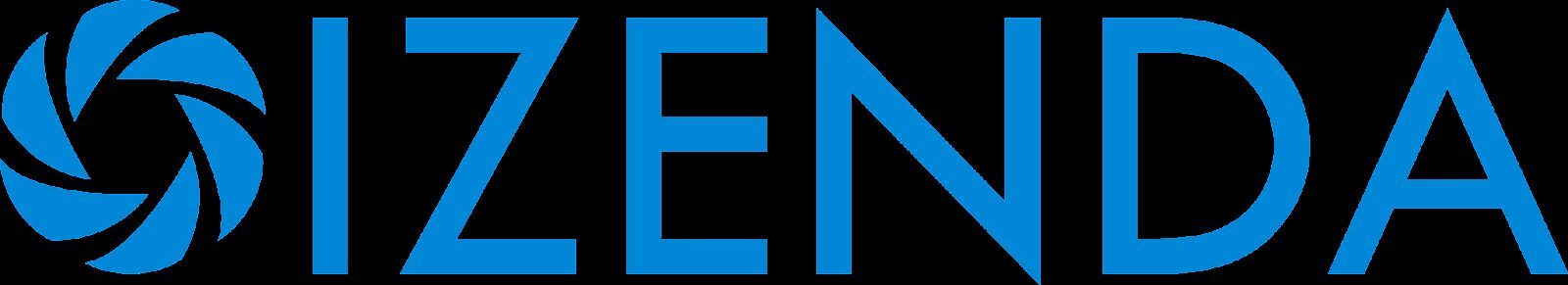Ömer Faruk İlhan
7 Min Read
Find out which NoSQL analytics tools stand out in 2024 for managing and analyzing complex data efficiently.
Introduction
NoSQL databases are types of database management systems. However, they differ from the traditional SQL system in that they do not have a standard and strict structure, but their structure can change according to need. Hence, NoSQL databases are usually considered more versatile than SQL ones due to their compatibility with various types of data, schemas, and structures. Likewise, NoSQL databases also differ among themselves by factors such as their structure and mechanism: most NoSQL databases are document-oriented databases, column-oriented databases, graph-based databases, or key-value stores. There are a number of NoSQL databases, including SQL-based DBMSs, that are well-suited for unstructured data. At the same time, there are even fewer NoSQL databases that are referred to more regularly when considering how to work through Data Science and the development process for Database Systems. The list below represents some of the leading NoSQL databases.
TL;DR
Table of Contents
MongoDB
Knowi
Panoply
Grafana
Metabase
Izenda
Buckle up, we are diving in!
MongoDB
With a free client, let us begin with MongoDB Compass is the GUI for MongoDB and has been free to all users for some time now on GitHub under the SSPL. This visual editing tool helps you understand and analyze data sets even if you don't know the MongoDB query syntax well and also solves a problem with MongoDB, which cannot work directly with SQL. Compass helps you control indexes, tune query execution, and automatically verify document consistency. CRUD (create, read, update, and delete) makes it easy to work with any content: modify/delete existing items or add new ones in a few clicks. Compass gives you a detailed view of how your data behaves and is designed for performance troubleshooting.
Knowi
We present Knowi as an end-to-end data analytics platform that facilitates seamless integration with most NoSQL data sources, traditional relational databases, and Cloud APIs. One of the great features is the data virtualization facility, which allows it to work on any type of data from structured to unstructured and small to big. Knowi has the power to bridge the gap between data and action by removing all laborious ETL steps that have been deployed for moving large volumes of data, thus speeding up the time between identification to immediate actions. On the other hand, Data-as-a-Service keeps it in its raw form from its source rather than imposing structure back on unstructured or semi-structured data.
Panoply
Working with both MongoDB and the data sources of relational databases is one of the approaches Panoply employs in delivering a cloud data platform. Panoply is known as a cloud data platform that connects SQL and NoSQL data by syncing and storing them, so users are able to consolidate data from throughout their businesses into one central source, thereby making it easy for them to access an absolute truth (SSOT). Using a native ETL for MongoDB makes it easy to set up a pipeline into Panoply, even for non-technical users. The data, upon its arrival, is automatically turned into tables that match Panoply’s relational model, allowing querying with SQL and compatibility with many popular analytics and BI tools.
Grafana
Grafana is an open-source data visualization tool created by Grafana Labs. It allows Grafana users to query, visualize, and analyze data from any source without considering where the information resides. The software facilitates over 290 integrations with different software solutions. These integrations connect to external data sources and return a result in Grafana’s formatted form. Users can use the generated dashboards to display all their collected information in a beautiful format with free options for graphical presentation through images. Additionally, Grafana is suitable for time series analysis, enabling users to observe, examine, and analyze their data over time. It is also possible for users to choose different types of visualizations for displaying data graphically, such as pie charts or bar graphs, among others. The possibility of customization is vast in these types of visualizations for color, size, labels, etc. Grafana users are able to extend the functionalities of this tool by creating their own custom visualizations when it comes to integrations and visualizations.
Metabase
The Metabase is a freely available open-source business intelligence and analytics tool that enables users to query, analyze, and display data on an interface that is simple to understand and use. The usage of SQL and NoSQL information systems (like MongoDB) as databases means that learners can use Metabase regardless of the place where the data is located. It also allows visualization in a user-friendly form without requiring SQL. As a result, it provides an easy way to work with databases where people can ask questions quickly and get responses instantly in terms of visualizations.
Users of Metabase are able to produce and publicize interactive dashboards to be used among their peers, communicate with other project team members, and also make use of ad-hoc queries. It was built for users who don't have technical knowledge so that they can use self-service analytics and data exploration.
Izenda
There are many BI tools available in the market for MongoDB, but Izenda is one of the best. You can establish connections to web services and databases in a non-programming way and use these connections for reporting, dashboards, and visualizations. Additionally, Izenda enables you to create complex queries through self-service BI technologies based on English language input, making it a search engine within your business data.
The customizable, user-friendly, and collaborative dashboards are built on a web-based platform that is agnostic to your device; this functionality inherits the platform’s security and privacy model, making it up to standards. Izenda not only has an API integration, but it can easily fit into your organization with minimal workflow disruption.